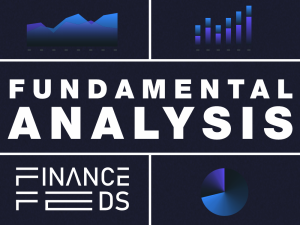Interactive Brokers’ TWS platform to enable creation of custom Market Depth Trader order buttons
These buttons are available for all instruments, for a specific asset type, or even for a specific instrument.

Online trading major Interactive Brokers Group, Inc. (IEX:IBKR) has prepared more new features for users of its TWS platform. The latest (beta) version of TWS allows increasing trading speed by creating custom Market Depth Trader order buttons. These buttons are available for all instruments, for a specific asset type, or even for a specific instrument.
Buttons are accessible from the Buttons: Set pick list in the Market Depth Trader Buttons panel. To create custom buttons, traders have to start in the Buttons section of Market Depth Trader Global Configuration. First create a new Button set, and then add one or multiple buttons to the set.
To create a set that can be used across all instrument types, users have to go to Global Configuration and then select Market Depth Trader in the left pane, and select Buttons afterwards. Then they have to click on Create Custom and enter a name, for instance “Custom Buttons 1”. The new set will be displayed in the right pane and by default includes the Close Position, Reverse Position View account buttons.
Traders have to click on “New” to create a button. Then, they have to select the action, and uncheck Generate label in the Button Appearance section to customize the button label in the Button text field. If they click OK, the button will be added to the set. Traders can use the Button Set drop down in Market Depth Trader to select the set and display custom buttons for use.
To create a set that can be used for a specific asset type, for instance stocks, from Global Configuration select Market Depth Trader in the left pane. Select Buttons. Click Create New Set for… and pick an asset type. The new set is displayed in the right pane and by default includes the Close Position, Reverse Position View account buttons. Click New to create a button. Select the action, and in the Button Appearance section uncheck Generate label to customize the button label in the Button text field. Click OK to add the button to the set. Back in Market Depth Trader use the Button Set drop down to select Auto. If you have selected a stock instrument, that set of buttons will be displayed.
In the latest (beta) version of the solution, the broker has also added 24 new data points that traders can display as columns in their Portfolio, Watchlists and Scanners.
Implied Volatility (IV) data points for options include IV Percentile, IV Rank, IV High and IV Low, for 13, 26 and 52 week periods.
The IV Percentile data points indicate the percentage of days with implied volatility closing below the current implied volatility over the selected period.
The IV Rank data points indicate where the implied volatility ranks between the selected period’s high and low. A low rank indicates that the current value is closer to its period low.
The IV High and IV Low data points show the maximum and minimum closing value (respectively) of the implied volatility over the selected time period.