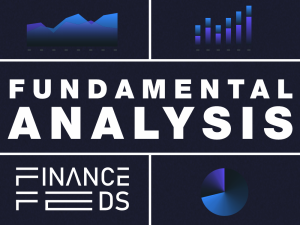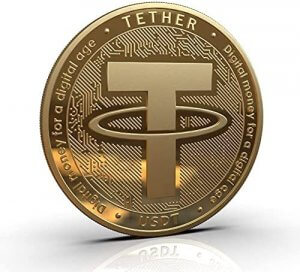Introduction to automated trading – Guest Editorial
Michael Buchbinder, Managing Director of Scandinavian Capital Markets, goes into great detail on automated trading with the cTrader platform

By Michael Buchbinder, Managing Director, Scandinavian Capital Markets
Online trading and investing is a Pandora’s Box full of new lessons and experiences that can help you to improve your technique, psychology or understanding of analysis. Automated trading is it’s very own, never-ending rabbit hole. There is no denying that automated trading is a burdening subject, and it’s hard to know where to start.
There are typically two types of individuals who enter into automated trading on cTrader, developers who are interested in applying their skills to online trading, or experienced traders who desire to automate their trading strategies. If you don’t have experience in either of these two disciplines, you should probably get some. Since this article is on our blog for traders, the best place to start is reading up on the basics of forex trading, fool around on a demo account and take it steadily from there.
Going further into this topic, we’ll assume you are already well aware of the benefits of running an automated trading strategy and get right to the hard information.
Meet Automated Trading on cTrader
At the end of 2011, several months after the initial launch, automated trading on cTrader was introduced. This capability was first introduced in the form of a stand-alone application called cAlgo and promoted as an algo-trading platform. It was based on cTrader, except all the point-and-click manual trading functionality was stripped out and replaced with controls for building, testing and running automated trading strategies and customised indicators.
Recently cTrader rethought this model and merged all products into a single, unified application. All of these algorithmic trading functions are now packed into a dedicated section named cTrader Automate.
The Evolution of cTrader Automate
From the get-go, one of the most significant value propositions of cTrader Automate is that scripts are written in c#, one of the worlds most common programming languages, created by Microsoft. While other platforms forced the adoption of proprietary programming languages, anyone wanting to develop their trading robot on cTrader could access a pool of experienced developers who already code in c# for a vast number of other purposes. In addition to supporting c#, traders can write their code in Microsoft Visual Studio as opposed to the cTrader Automate built-in code-editor.
For traders who evaluated cTrader in the past and perhaps omitted the platform due to its lack of certain features, you will be pleased to know that cTrader is overtaking the competition in terms of automated trading functionality.
Over the past several years, cTrader has broadly increased its functionality. The most recent killer-feature to be added was multi-symbol backtesting. This feature allows one trading bot to backtest against multiple trading pairs.
A Broad API to Create Awesome Indicators
Throughout 2019, the cTrader development team really doubled down on the extensibility of the cTrader Automate API. In particular, a large focus was put on chart controls, making the platform even better for building custom trading indicators by using clouds, customised colours, panels, shapes, buttons and a wide range of content management tools to control how elements are contained on the charts.
User-Orientated Features to Aid Development
When analysing trading history or backtesting results, tables jam-packed full of numbers can make you blind to critical details. cTrader offers several formats of information to help digest your performance quickly and intuitively. A Deal Map shows your entry and exit points and plots a line to connect them across bars. This map helps you to gauge the duration and profitability of your hypothetical trades. Trade statistics breakdown and highlight many key performance indicators such as the maximum drawdown, number of long trades vs short trades, number of winning trades vs losing trades, P&L of long trades vs short trades and much more.
A Rich Community of Experts
Getting started with any sophisticated software solution can be perplexing. Whether it’s for video editing, visualising data, computer-aided design or building automated forex trading strategies, some questions and obstacles can manifest. Having a committed and informed community of users helps new users is a valuable resource. User-guides and videos can only get you so far. While the number of users in the cTrader chats and forums may not be as vast as other platforms, the quality of the community is tremendous, and the support provided by the cTrader team is incredibly valuable.
Automated Trading with Scandinavian Capital Markets
At Scandinavian Capital Markets, we’re pleased to offer clients multiple automated trading solutions. Besides cTrader Automate, our clients can use MetaTrader 4 to build and operate their Expert Advisors. Additionally, for those traders who don’t require an underlying platform to trade through, we provide FIX API access to connect directly to your trading account.
The subject matter and the content of this article are solely the views of the author. FinanceFeeds does not bear any legal responsibility for the content of this article and they do not reflect the viewpoint of FinanceFeeds or its editorial staff