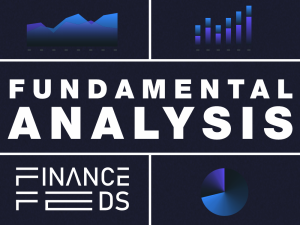Spotware rolls out cTrader Mobile 3.3 Beta, adding QuickTrade in full-screen mode
The latest version of the mobile app enables traders to create orders in one click directly from the chart in full-screen mode.

Fintech expert Spotware Systems has rolled out a new version of the cTrader mobile app. The solution, available on Google Play and the App Store, has been updated to version 3.3.
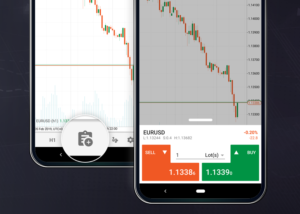 The app now enables traders to create orders in one click directly from the chart in full-screen mode. When the chart is open in full-screen mode traders can click the “New Order” icon and the “Buy”/”Sell” button will appear.
The app now enables traders to create orders in one click directly from the chart in full-screen mode. When the chart is open in full-screen mode traders can click the “New Order” icon and the “Buy”/”Sell” button will appear.
This new feature is very convenient as it allows traders to conduct their technical analysis and trade from the same screen thus improving the overall app usability.
In one of the preceding versions of cTrader Mobile Beta, the app introduced extra functionality for charting and order creation. For instance, in addition to previously introduced horizontal, vertical or trend lines, in cTrader Mobile 3.1 traders got the ability to also draw Ray, Equidistant Channel, and Fibonacci Retracement on charts. That version of the solution also added more personalization options allowing traders to choose preferred color, width, and dash for their drawings on charts.
Version 3.0 of the solution provided support of user drawings on charts. On top of that, that version enabled traders to personalize their charts by choosing the preferred color of indicators. Chart zoom was also enhanced, so that traders can see the whole picture as the app allows to zoom out of charts 3-4 times further compared to the previous version.