Interactive Brokers adds Allocation Order Tool to TWS platform
The tool is available for FAs, Money Managers, Allocating Ibrokers in the latest (beta) version of the TWS platform.
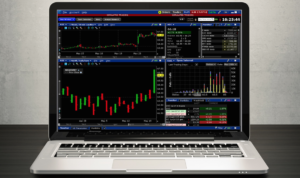
Online trading major Interactive Brokers keeps enhancing the capabilities of its TWS platform. The latest (beta) version of the platform makes an Allocation Order Tool available for FAs, Money Managers, Allocating IBrokers.
Managing Allocation Profiles becomes more efficient with the one-stop Allocation Order Tool. This interface combines TWS allocation elements into a single tool that makes it easy to create order allocations to:
- Reduce or exit an existing position;
- Increase or open a new position;
- “Rotate” positions (close some and open others almost simultaneously).
To open the Allocation Order Tool, from a market data line or order line (for an un-transmitted order), use the right-click menu to select Allocation Order Tool. Alternatively, from the Allocation drop-down field in any tool, select Allocation Order Tool.
Other ways to access the tool:
- Classic: Using the Allocation toolbar button from a selected market data or order row.
- From the Activity panel, trade log or the Pending Orders quote monitor, select a trade or partially filled order and use the right-click menu to select “Create allocation profile from trade”.
Let’s recall that the latest TWS beta version also provides more comprehensive support for mutual funds. The brokerage has enabled charting for funds.
The company invites traders to check back often for more updates on funds enhancements, including the ability to screen over 11,000 funds from over 240 fund families to help narrow one’s selection, a Mutual Funds scanner, rating and style scores for funds, and much more.









