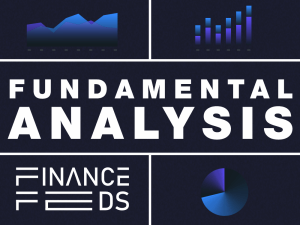Interactive Brokers enhances Futures Term Structure tool in TWS platform
The broker has added several updates to the Futures Term Structure tool in the latest (beta) version of the TWS platform.

Online trading major Interactive Brokers Group, Inc. (IEX:IBKR) keeps enhancing the functionalities of its TWS platform. The latest (beta) version of the solution introduces Implied Volatility and Futures Term Structure updates.
The company has recently switched to an improved calibration logic for the bid/ask implied volatility calculation, and to an improved calibrated IV in the 3D Volatility Surface web tool.
The broker has added several updates to the Futures Term Structure tool. For starters, the “Today Last Price” series have been added in the term structure plot. This displayed by default. The company also now offers the “Today Mark Price” series which is not shown by default but can be selected. Note that historical series are always based on the close price.
Further, the underlying/index price (when available) has been added as the first node in the series. Optionally, traders can also add values markers at the underlying/index price (when available) by selecting “Underlying” in the right-click context menu.
Traders can now choose to display Price Change or Percentage Price Change (or “return”) in the lower section of the window. They have to use the Config panel from the gear icon to choose.
The company has also introduced incremental “differences” mode to the difference plot that results in the display of both the “difference with respect to ‘Last’ series” and “difference with respect to preceding series’.
The latest (beta) version of the solution also offers traders an auto-synchronized Watchlist Library.
The new Watchlist Library provides effortless synchronization of traders’ Watchlists across all platforms, ensuring that they get the latest version regardless of whether they are logging into mobile, desktop, or Client Portal. There is no need to decide which lists to import or sync, as all of a trader’s lists are always available no matter where a trader is.
On top of that, the brokerage has made it easier for traders to get started by offering them a library of Watchlists to jump-start their trading. In cases where traders have added a product on desktop that is not yet supported on mobile or Client Portal, it’s preserved and displayed correctly in all versions.