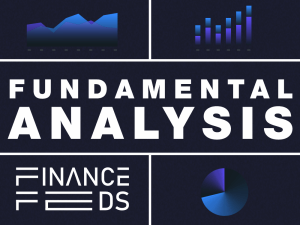Interactive Brokers launches IBKR Quant Blog
The IBKR Quant Blog aims to assist quantitative professionals who seek to visualize, interpret and analyze financial information.

Electronic trading major Interactive Brokers Group, Inc. (NASDAQ:IBKR) continues to enhance the information services it offers to various categories of financial market participants. The broker has recently launched the IBKR Quant Blog, which, as its name suggests, targets quantitative professionals.
The blog aims to help such professionals visualize, interpret and analyze financial information. The topics are various but the most recent examples include deep learning, artificial intelligence (AI) and other transformative technologies influencing modern markets; Overview of natural language generation (NLG); Data science; R, Python and other popular programming languages for interpreting data; and employment trends and activity for quants.
Let’s also note that the information on the blog features detailed articles accompanied by actual coding examples for those who like to turn theory into practice.
Regarding information services, let’s note that Interactive Brokers has recently sought to respond to traders’ growing affinity for imagery and visual content by enabling users of its proprietary platform TWS to view Traders’ Insight videos directly in TWS from the News panel. IBKR Traders’ Insight seeks to provide traders an edge by providing daily global commentary and market color from Interactive Brokers’ analysts and market participants.
In addition to viewing videos, traders can also add a tab to stream IBKR Traders’ Insight articles via the news feed. The feature is being gradually rolled out to Interactive Brokers’ clients gradually.
With regard to video content, let’s note that the latest production build of the platform allows streaming Live Bloomberg TV. It is easy to watch live Bloomberg TV in one’s TWS news window. One should simply click the “Live TV” button in the Mosaic anchor window to add the feed to the News panel. Traders can also add Bloomberg TV using the News menu, or directly in the News Panel by adding a tab.