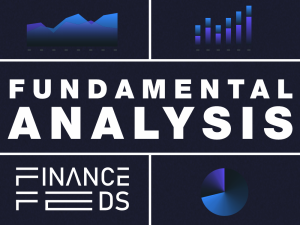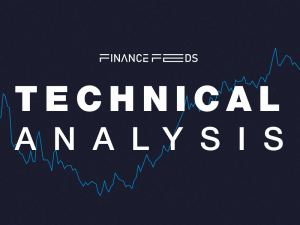Latest CQG version offers “Hedge to Arrive” widget
The new functionality aims to modernize hedge management workflow for commercial grain hedgers.

Provider of high-performance trading, market data, and technical analysis tools CQG continues to enhance its solutions, with CQG Desktop version 3.5 offering a new widget for commercial grain hedgers.
A new widget, called “Hedge to Arrive” aims to modernize hedge management workflow for commercial customers. Producers can enter orders under their account and orders will be submitted to the exchange through the hedge account. The hedge desk can view and manage orders by producer and hedge accounts.
Other enhancements in this version of CQG Desktop include:
- Trading
New preference to display account name or number.
Moved OCO preference to per symbol, per account settings with brackets.
Added label for bracket control in HOT to show which offset is for target profit vs. stop loss.
- Charts
Added ability to input bar interval time into entry field.
- Quotes
New Quoteboard 2 style that shows close/settlement price and percent net change.
Added more quoteboard styles to the launch bar.
Earlier this month, CQG announced the rollout of the latest pilot release. The list of new features and enhancements in the CQG Midyear Release includes:
- Estimated Place in Queue
CQG’s professional trading customers need to know where their order sits amongst the rest of the orders working at the exchange. CQG’s powerful algorithms calculate an estimated place in queue, giving them an edge in the market.
- Fenics Exchange
CQG has connected to the Fenics exchange, making their highly anticipated US Treasury products available to customers. Fenics offers the tightest tick size available in US Treasuries, 1/16th of 1/32nd.
- Server-side Bracket Orders
Bracket Orders give CQG customers an added level of security, allowing them to set profit and loss targets around an order to ensure customers get the price they need. Bracket orders now reside on CQG’s co-located servers making this order type even more powerful. The brackets will continue to work even if one’s platform is not running.
- CQG & Microsoft Excel Integration
The full integration with Microsoft Excel allows traders to push data and actions from Excel back into CQG. Access any data set for analysis in CQG, build custom studies based on external data sets, create automated trading strategies, and much more.
- Additional Modification of Parked Orders
‘Park Until’ order types can be modified to Park indefinitely without the need to activate the order or cancel it.