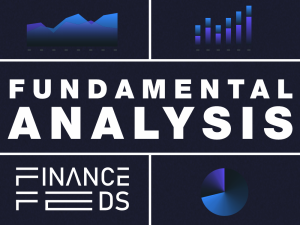Latest version of CQG desktop platform enhances HOT widget
Volume of the last trade is now an option on the HOT.

Provider of high-performance trading, market data, and technical analysis tools CQG has announced the release of version 5.5 of its desktop platform.
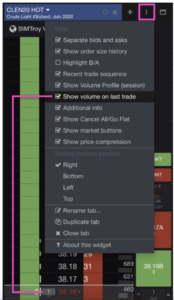 The key trading enhancements concern the HOT (hybrid order ticket) widget. Volume of the last trade is now an option on the HOT.
The key trading enhancements concern the HOT (hybrid order ticket) widget. Volume of the last trade is now an option on the HOT.
To make use of the new feature, go to the widget task menu and click the checkbox to show the last traded volume.
Let’s recall that the preceding version (5.4) of the CQG desktop platform added more partner widgets, such as CME Group Commentary and CME Group Research widgets. These, as well as widgets from other partners, can be accessed in the App Store widget group.
Also, traders can now right-click on a working or filled order on the chart to get order actions. Right-click menus have been added to: Options grid, Positions widget, orders on chart.
With the release of version 5.4 of the platform, traders also got access to global crosshairs. From the pointer tools toolbar, click the link icon beneath the Cursor pointer tool. This will activate crosshairs on all charts.