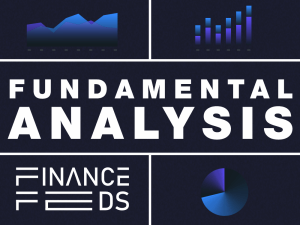Interactive Brokers adds Algorithm Favorites preset in TWS platform
Traders can now define IB Algo preset values that will populate the order parameters when they select that algo as the order type.

Online trading major Interactive Brokers keeps enhancing the capabilities of its TWS platform. The latest (beta) version of the platform adds IB Algo Favorites preset.
With the new Algorithm Favorites preset in Global Configuration, traders can now define IB Algo preset values that will populate the order parameters when they select that algo as the order type.
To set IB Algo Favorites presets, open Global Configuration (from the Mosaic File or from the Classic Edit menu) and scroll down to Presets in the left panel. Select a supported financial instrument, for example Stocks, and in the right panel scroll down to Algorithm Favorites. Select an IB Algo and define preset values. The values you define will populate the algo by default when you choose it as your order type, but you can modify any value on any order, and change preset values at any time.
Let’s note that the latest production release of the TWS platform comes with a raft of enhancements, such as a built-in tax optimizer and fundamentals explorer.
The newest production release of the platform also offers expanded TipRanks ratings. These have been expanded to include non-US stocks, with added coverage for over 6,700 Canadian and European companies. TipRanks evaluates recommendations by financial analysts and bloggers, and then ranks their recommendations based on historical accuracy and performance.
To view TipRanks Ratings and Sentimental Analysis, select a symbol and open Fundamentals Explorer from the New Window drop-down. Open the Analyst Ratings tab and click TipRanks Ratings or TipRanks Sentiment.