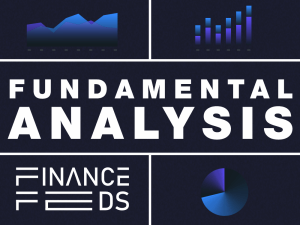Interactive Brokers enables traders to make use of precautionary settings in mobile app
Precautionary Settings from desktop TWS are now stored in the cloud and applied on mobile.

Online trading major Interactive Brokers Group, Inc. (NASDAQ:IBKR) has made trading via its mobile trading app for Android-based devices safer and more convenient for traders. The latest update to the solution concerns the so-called precautionary settings.
Precautionary Settings from desktop TWS are now stored in the cloud and applied on mobile. To see or change Precautionary Settings, use new “Trading Setting” menu in Configuration.
Precautionary values are used by the system as safety checks. If you submit an order that violates any of these custom settings, you will have to confirm your intent to transmit the order before TWS submits it.
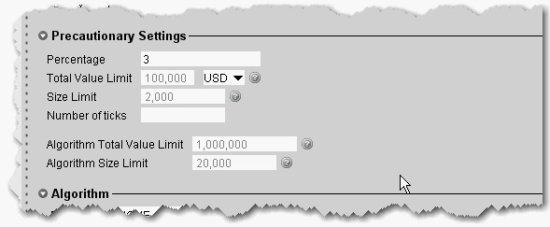
For instance, the percentage option was created as a safety net to prevent you from transmitting a limit order that has a mistyped limit price. If you attempt to transmit a limit order with a price outside of this calculated percent off the market price, you will receive a message asking you to verify that you meant to enter that off-percentage price before it will transmit the order. The market price used is the price displayed in either the bid (sell) or ask (buy) field at the time you transmit the order.
The update is released shortly after the IBKR mobile app for Android gadgets started enlarged the lineup of trading instruments by adding support for bond trading. Traders can trade corporate and municipal bonds from within the IBKR Mobile app.
About a week before that upgrade, Interactive Brokers bolstered the functionalities of the mobile app related to the Interactive Brokers Debit Mastercard. As a result of the upgrade, the apps allow traders to see how much they can spend. When traders access their Interactive Brokers Debit Mastercard from IBKR Mobile, they can now view available credit where it asks “How much can I spend” by clicking Check. The value shown is the spending limit as of the time shown, e.g. “Updated 1 minute ago”, and shows the amount available for pre-authorization.