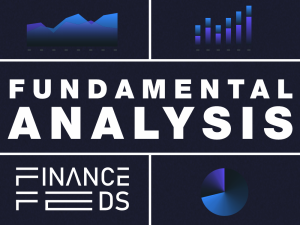Interactive Brokers enhances Order Entry in mobile app for Android devices
A new section in Order Entry shows the account’s buying power and asset position.
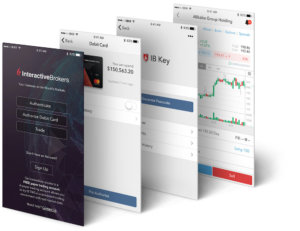
The mobile apps developed by electronic trading major Interactive Brokers Group, Inc. (NASDAQ:IBKR) continue to enjoy enhancements. The latest novelties in the IBKR Mobile app for Android devices concern Order Entry.
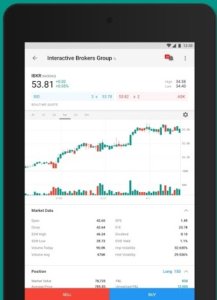 Users of the solution can now quickly access Order Entry or view their orders and trades with the new Trader Launchpad button (rolling out gradually in the next few days). When traders tap the round, green icon from the Watchlist or Portfolio screen, they can then choose to create a buy or sell order, search a quote, or see details for recent quotes.
Users of the solution can now quickly access Order Entry or view their orders and trades with the new Trader Launchpad button (rolling out gradually in the next few days). When traders tap the round, green icon from the Watchlist or Portfolio screen, they can then choose to create a buy or sell order, search a quote, or see details for recent quotes.
Also, a new section in Order Entry shows the account’s Buying Power and asset position. This is currently available only for single account users.
The latest updates to the IBKR Mobile app are released several days after the broker rolled out a new version of its app for iOS devices, with the enhancements focused on access to trades information.
The most recent version of the solution (8.53) for iOS devices improves the Trades section of the Orders & Trades screen so that it now allows traders to browse seven days of trades, instead of just today’s trades.
The broker has been regularly updating its mobile solutions. In July, Interactive Brokers expanded the range of trading instruments available on the IBKR Mobile app for iOS and Android devices by adding mutual funds. One may find a fund using the symbol or fund family name.
This happened after earlier this year the mobile apps started offering bonds trading. Users of the solution can trade municipal and corporate bonds.
Recent enhancements to the mobile apps concern the so-called Greeks which aim to help traders determine how certain factors affect the price of an option. For instance, Delta is a measure of an option’s sensitivity to changes in the price of the underlying asset, whereas Theta quantifies the risk that time has on options as options are only exercisable for a certain period of time.
Users of the IBKR Mobile apps for Android and iOS devices are able to view SPX Delta and SPX Theta for their portfolios. In the Android app, traders can activate this feature from their Portfolio screen by tapping the menu (three vertical dots in the upper right corner) and checking “Show Delta & Theta.” These values display along the bottom of the dashboard of the Portfolio screen.
In May this year, Interactive Brokers boosted the functionalities of the mobile app related to the Interactive Brokers Debit Mastercard. As a result of the upgrade, the apps allow traders to see how much they can spend. When traders access their Interactive Brokers Debit Mastercard from IBKR Mobile, they can now view available credit where it asks “How much can I spend” by clicking Check. The value shown is the spending limit as of the time shown, e.g. “Updated 1 minute ago”, and shows the amount available for pre-authorization.